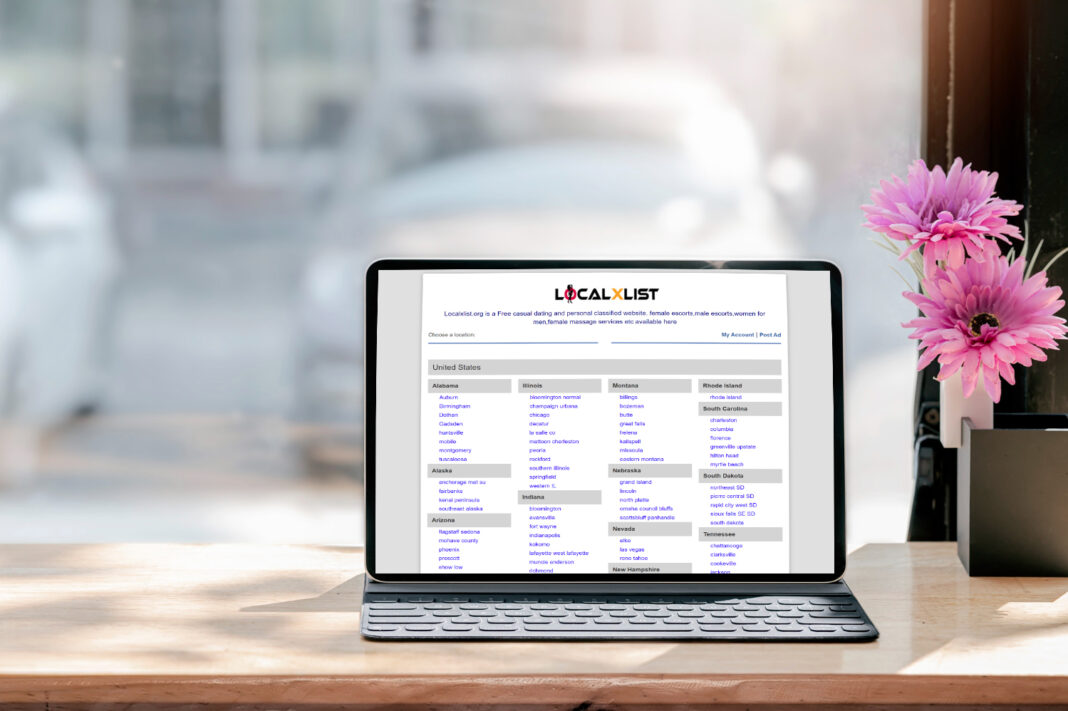LocalXList is a great platform for posting local ads. Whether you want to sell something, offer a service, or connect with others, LocalXList makes it easy to reach people in your area. In this guide, we’ll walk you through the simple steps to create and post an ad on the site.
How to Create an Account on LocalXList
Creating an account on LocalXList is quick and easy. Once you have an account, you can start posting ads, browsing listings, and connecting with local users. Here’s how to create an account:
Step-by-Step Guide to Creating an Account
- Visit the Sign-Up Page
- Go to the LocalXList Sign-Up Page. You will find the registration form where you can enter your details.
- Enter Your Details
- You will be asked to provide an email address for localxlist account registration, create a strong and secure password (with a minimum of 6 characters), and select your location (Country and City). Ensure you provide accurate information, as this helps target your ads to the right audience.
- Agree to the Terms and Conditions
- After entering your details, you will be required to review and agree to LocalXList’s terms and conditions. Make sure to read through the terms carefully before agreeing.
- Complete the Registration
- Once you’ve filled out the necessary details and agreed to the terms, click on the “Sign Up” button. You may need to confirm your registration through a confirmation email sent to the address that you provided.
- Log In to Your Account
- Once you register, you can log in to your localxlist account using your email and password to begin using the platform.
How to Log In to LocalXList
After registering, you can log in to your localxlist account and begin exploring the site. Here’s how to log in:
Step-by-Step Guide to Logging In
- Go to the Login Page
- Visit the LocalXList Login Page.
- Enter Your Credentials
- Enter the localxlist email address and password you used during registration.
- Click “Login”
- Once you’ve entered your credentials correctly, click the “Login” button, and you’ll be taken to your account dashboard, where you can post ads, browse listings, and more.
2. Click on “Create Post”
Once you’re logged in, find and click the “Create Post” button. This button is usually at the top of the homepage or in your account dashboard.
3. Select Your Country
The first step in creating your ad is selecting your Country. This is important because it helps target your ad to the right people in your Country.
- Example: If you are in the United States, select United States.
4. Select Your City
Next, you’ll need to select your City. Choose the City where you are offering your product or service. This helps ensure that your ad reaches people nearby.
- Example: If you live in New York, select New York City.
5. Select Your Subcity
In some areas, you may need to select a Subcity or a specific part of the City. This helps you narrow down your audience even more.
- Example: If you live in Manhattan, select Manhattan as your subcity.
6. Choose Your Category
Now it’s time to select the Category that best fits your ad. Categories help organize ads so users can easily find what they’re looking for. Options include Services, Personal, Jobs, Real Estate, Cars, and more.
- Example: If you’re offering cleaning services, select the Services category.
7. Choose Your Subcategory
After picking your Category, you’ll need to select a Subcategory. This is a more specific description of your ad. For example, in the Personal, W4m, Friendship, Companions, Massage category, you might choose a subcategory like House Cleaning or Gardening.
- Example: If you are offering house cleaning, select House Cleaning.
8. Fill in the Title and Description
Now you’ll need to write a Title and Description for your ad. The title should be clear and attention-grabbing, and the description should give more details about what you’re offering.
- Title Example: “Affordable House Cleaning Services in New York City”
- Description Example: “We offer affordable, professional cleaning services for homes, apartments, and offices in New York. Our team is reliable and flexible. Call for a free estimate!”
9. Enter Your Contact Information
Next, add your email address or phone number. Make sure to include the country code if you’re using your Mobile phone number. This confirms that potential buyers can reach you easily.
- Example:
- Phone: +1 (123) 456-7890
- Email: example@domain.com
10. Provide Additional Information (If Needed)
For some ads, like personal ads or dating services, you may be asked to provide extra details such as:
- Sex
- Age
- Sexual Orientation
These details are only needed for certain categories. Please fill them out as required.
- Example:
- Sex: Female
- Age: 28
- Sexual Orientation: Straight
11. Add Photos
It’s important to add photos to your ad. Posts with pictures usually get more attention than those without. Upload clear and relevant images that match your ad.
- Example: If you’re offering cleaning services, you could upload before-and-after photos of your work.
12. Review Your Post
Before posting your ad, take a moment to review everything. Check for spelling mistakes, make sure your contact details are correct, and ensure your images are uploaded.
- Tip: Double-check your contact information and ad description for accuracy.
- SEE ALSO THIS:
Everything You Need to Know with ScoopUpdates.com
13. Confirm and Post
Once you’re happy with your ad, click the “Confirm” button. This will make your ad live on the site. It will now be visible to people in your selected City and subcity.
Boosting Your Ad with Credits
If you want to increase your ad’s visibility, LocalXList offers the option to purchase credits. These credits will help your ad appear at the top of search results or in the featured section, making it more likely to be seen by potential customers.
How to Buy Credits:
- Log in to your LocalXList account.
- Go to the “Buy Credits” section.
- Select the credit package that works best for your budget.
- Pay using an easy and secure payment method, such as Bitcoin, or a manual payment method, e.g., Litecoin, USDT, Solana, or similar cash.
- Apply your credits to your post to give it extra visibility.
Additional Tips for Creating Effective Ads
- Use Clear Titles: Make your title clear and to the point. It should describe exactly what you’re offering.
- Write Descriptive Content: Your description should provide enough information to answer common questions potential customers may have.
- Add Quality Photos: A good image can make your ad stand out. Make sure your photos are clear and relevant to what you’re offering.
- Be Honest: Provide truthful information about your product or service. Being transparent builds trust with potential customers.
- Update Your Post: Keep your ads fresh by updating them regularly, especially if you’re offering limited-time deals or promotions.
Safety Tips
When using LocalXList, make sure to stay safe by following these tips:
- Meet in Public Places: If you’re selling something or meeting a customer, always meet in public places for safety.
- Use Secure Payment Methods: Only use safe payment methods such as credit cards or PayPal.
- Report Suspicious Activity: If you see anything suspicious, report it to LocalXList to keep the platform safe for everyone.
Conclusion
Posting an ad on LocalXList is a simple process that can help you connect with local customers or find what you need. By following the easy steps above—selecting your Country, City, Category, adding a clear title and description, and including photos—you’ll be able to create an effective and engaging ad.
If you want even more visibility for your post, consider purchasing credits to boost your ad’s position. With LocalXList, you’ll be able to reach the right audience in no time.